


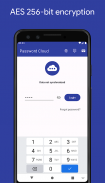




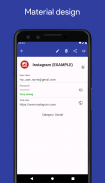

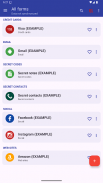

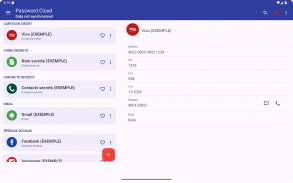
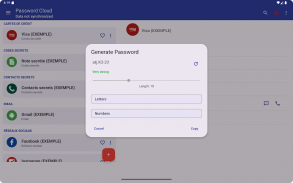
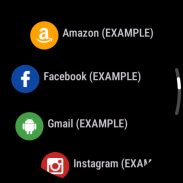
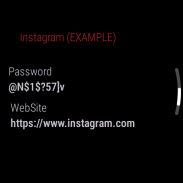
Data safe
Password Cloud

Description of Data safe: Password Cloud
Data Safe: Password Cloud is a password management application designed for Android users, providing a secure platform to store and manage sensitive information such as passwords, codes, and contacts. This app ensures that your private data is encrypted and accessible across multiple devices, including Android smartphones and computers running Windows, Linux, or Mac. The robust security measures and user-friendly features make it a practical solution for anyone looking to protect their personal information.
The application employs AES 256-bit encryption, one of the most modern encryption technologies available, to safeguard user data. This level of encryption ensures that sensitive information remains confidential and is only accessible by the user. By utilizing automatic synchronization, Data Safe allows users to maintain real-time access to their passwords and other stored data across devices, ensuring that important information is always backed up in the cloud.
Accessing the app is straightforward, with an option for fingerprint authentication if the user’s device supports it. This feature adds an extra layer of security, allowing users to unlock the app quickly while keeping their information secure. For those who prefer traditional methods, a standard password can also be used for access.
Data Safe includes a built-in password generator, which helps users create strong and secure passwords. The generator provides insights into the security level of existing passwords, allowing users to assess their password strength. This feature is particularly useful for individuals who may struggle to come up with complex passwords on their own.
In addition to password management, the app offers an advanced search function, helping users locate specific passwords or data quickly. This capability enhances user experience by minimizing the time spent searching for information, especially for those with extensive password lists.
Customization is another aspect of Data Safe. Users can personalize the app by changing its colors and adding custom icons when saving new passwords. With over 110 available icons, individuals can choose visuals that best represent their stored information, making it easier to identify different entries at a glance.
Data Safe also allows users to attach pictures and photographs to their stored data. These images are encrypted and can only be viewed within the app, maintaining the confidentiality of sensitive visual information. This feature provides a versatile way to store information related to passwords, such as security questions or identification documents.
The application supports the creation of new categories and fields, enabling users to organize their passwords and data according to their preferences. This flexibility ensures that individuals can tailor the app to their unique needs, making it easier to manage various types of information.
Users can also create PDF files with their stored data, making it simple to print important information if needed. This feature can be particularly useful for individuals who prefer having a physical copy of their passwords for safekeeping.
With a material design interface, Data Safe offers an aesthetically pleasing experience that enhances usability. The layout is intuitive, allowing both new and experienced users to navigate the app with ease. Additionally, a Wear OS version is available, enabling users to access their passwords directly from their smartwatches.
Automatic restoration is included in the app, ensuring that users can recover their data in case of device loss or failure. This feature provides peace of mind, knowing that critical information can be retrieved when necessary.
The auto-lock feature enhances security by automatically locking the app after a designated period of inactivity. This function helps prevent unauthorized access, adding another layer of protection for sensitive data.
Data Safe: Password Cloud is a comprehensive solution for managing passwords and other confidential information. Its combination of strong encryption, synchronization capabilities, and user-friendly features makes it a valuable tool for anyone concerned about their digital security. The ability to generate strong passwords and assess their security level further reinforces the app's commitment to helping users maintain their privacy.
With options for customization, users can create a personalized experience that caters to their specific needs. The ability to attach images, create PDF files, and organize data into categories ensures that the app remains versatile and functional. Equipped with advanced security measures and an intuitive interface, Data Safe stands out as an effective password management tool for Android users.
For those seeking a reliable way to manage their sensitive information, Data Safe: Password Cloud offers a practical and secure solution that can be downloaded on Android devices. With its robust features and emphasis on user security, this app provides essential tools for maintaining digital privacy and organization.

























